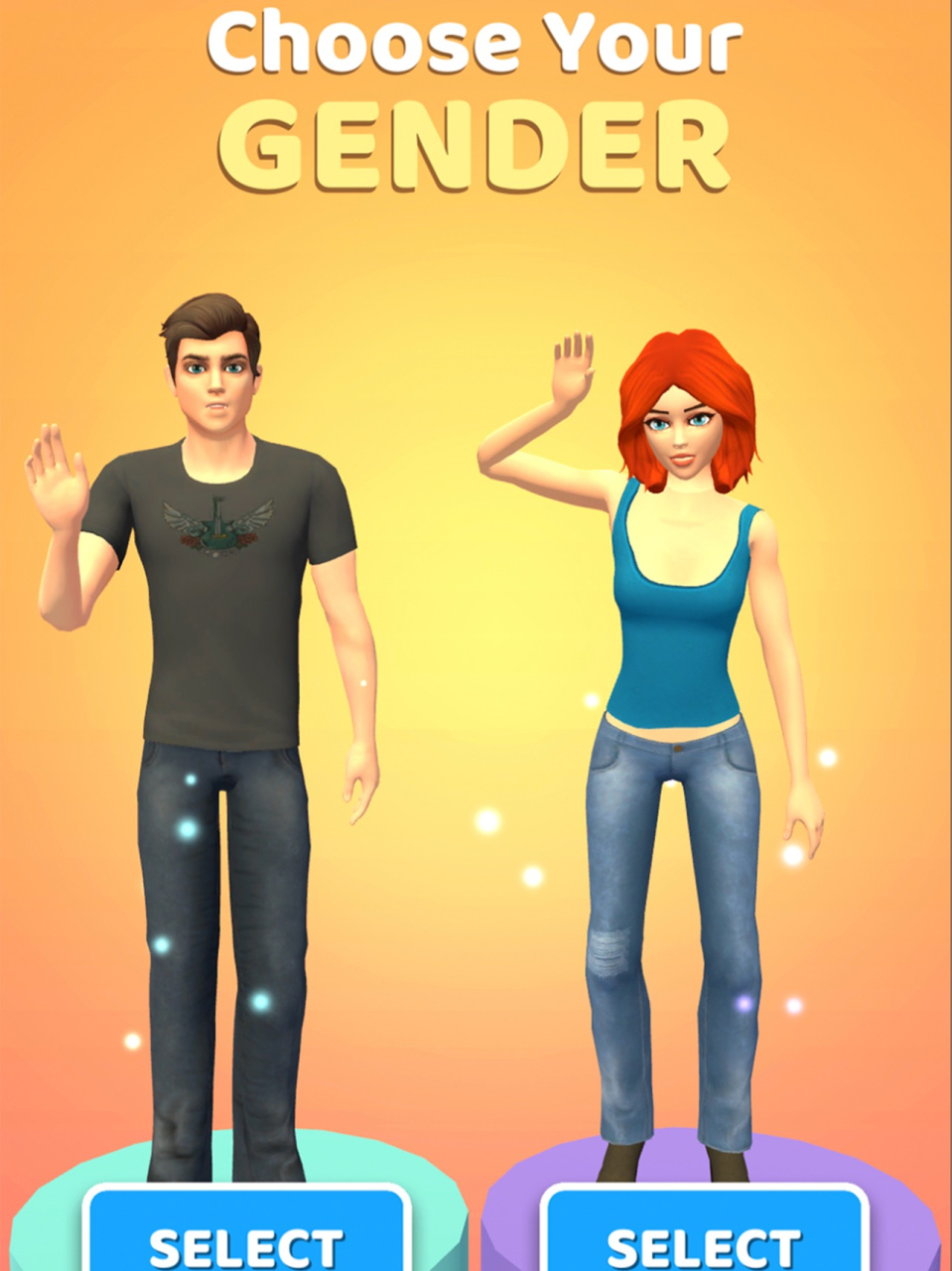Yale Connect 3.0.49
Continue to app
Free Version
Publisher Description
With Yale Connect you can build a secure and safe ecosystem to control who and how someone has entered your home. With Yale Connect you can configure, manage and operate ASSA ABLOY devices such as digital locks, electromechanical locks, electronic safes and more.
Door locks
Lock or unlock your door locks from your smartphone, even while you are away from your home.
Instead of sharing keys, assign PIN codes to trusted people.
Manage your guests access permissions by schedule and/or timetable
Receive messages when someone locks or unlocks your door.
Check records of use and operations of all your connected devices.
Receive security alerts, such as low digital door lock battery or locked door.
Digital Safes
Assigns codes for different users.
Check usage records and manual or forced opening
Yale Connect platform uses ASSA ABLOY residential security level standards.
Some functions require Internet connection, Wi-Fi, location or active Bluetooth.
Please check for compatible products at:
Check the compatibility and availability of products on the Yale and / or ASSA ABLOY sites in your country. For additional information please check: https://www.yaleconnecthub.com/
Technical support by Wapp +54 9 11 4411 7569
Apr 11, 2023
Version 3.0.49
We've made improvements to reporting platform maintenance status and available app updates.
We've improved access to Help content for users.
Minor bug fixes.
About Yale Connect
Yale Connect is a free app for iOS published in the Food & Drink list of apps, part of Home & Hobby.
The company that develops Yale Connect is ASSA ABLOY Americas International Logistic Center. The latest version released by its developer is 3.0.49.
To install Yale Connect on your iOS device, just click the green Continue To App button above to start the installation process. The app is listed on our website since 2023-04-11 and was downloaded 1 times. We have already checked if the download link is safe, however for your own protection we recommend that you scan the downloaded app with your antivirus. Your antivirus may detect the Yale Connect as malware if the download link is broken.
How to install Yale Connect on your iOS device:
- Click on the Continue To App button on our website. This will redirect you to the App Store.
- Once the Yale Connect is shown in the iTunes listing of your iOS device, you can start its download and installation. Tap on the GET button to the right of the app to start downloading it.
- If you are not logged-in the iOS appstore app, you'll be prompted for your your Apple ID and/or password.
- After Yale Connect is downloaded, you'll see an INSTALL button to the right. Tap on it to start the actual installation of the iOS app.
- Once installation is finished you can tap on the OPEN button to start it. Its icon will also be added to your device home screen.